ZYNG AI — Functions & Workflow Tutorials Explore all image editing tools
Discover powerful AI-driven functions that revolutionize batch image editing.

Background Removal
Instantly remove and replace image backgrounds with our AI-powered tool.

Subject Generative Fill
Unlock new dimensions with subject-aware AI outpainting.

Subject Focus
Automatically create zoomed-in views of products, highlighting key details.

Magic Resize — Smart product-aware resizing
Understands subject edges and margin rules; intelligently crops or generates pixels to fit any canvas.

Color Swap — Gradient-aware background color changes
Apply brand-consistent backdrops while preserving lighting roll-off and subtle shadows.

Auto Face Retouch
Eliminate blemishes while maintaining a natural look.

Crop Body Part
Intelligently crop to focus on human bodies—ideal for fashion and apparel.
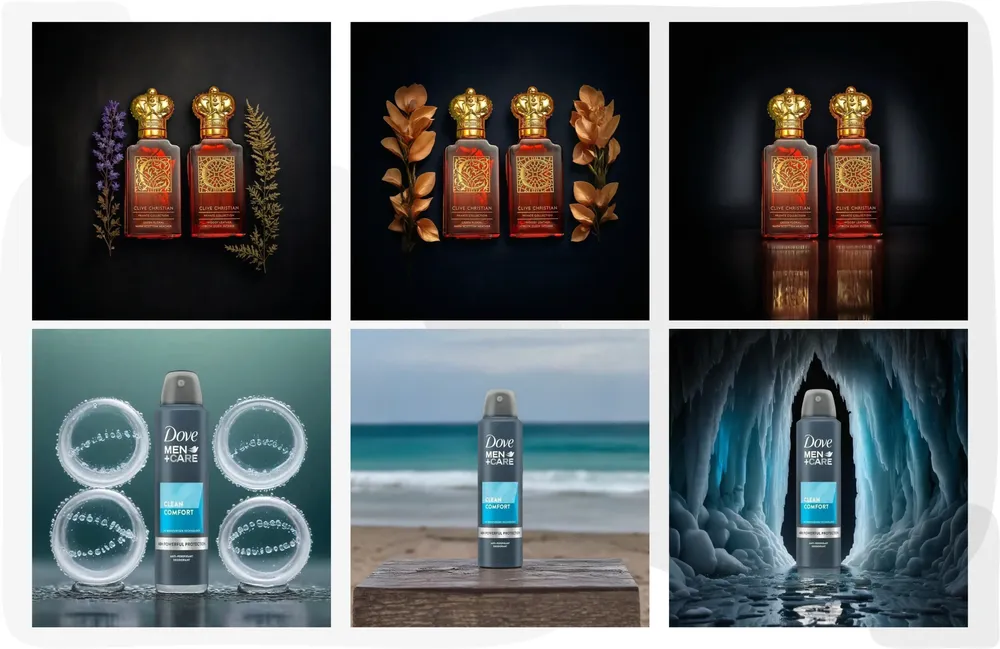
Generate Background
Create stunning new backgrounds for your products using AI-generated imagery.

Change Face
Seamlessly swap faces while maintaining natural expressions and lighting.

Subject Driven Fill
Intelligently extend image boundaries with composition awareness.
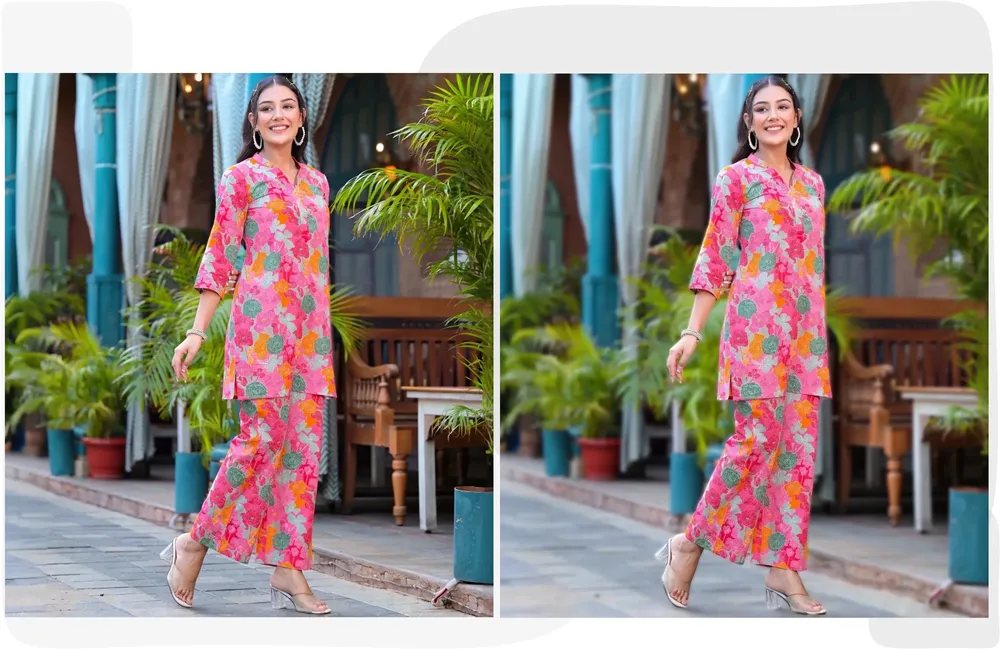
Portrait Effect
Apply professional effects to enhance product images featuring people.

Swatch Extraction
Bring fabric details to life with AI-powered swatch extraction.

Clip to Subject
Instantly clip to the subject using precise detection.

Colour Background
Apply your brand colour across all images instantly.

Product Combo
Create combos for products in unique formats and aspect ratios.

Remove Elements (GenAI)
Remove unwanted elements at scale with generative AI.

Resize Images
Resize with consistent aspect ratios for different platforms.

Upscale Images
Enhance quality for high-resolution needs.
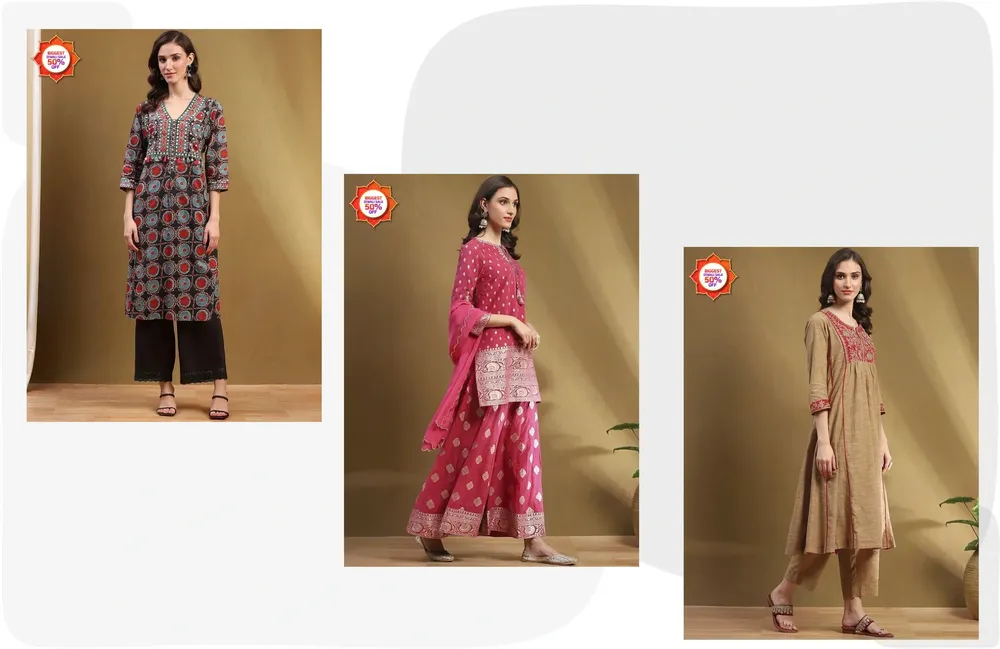
Add Logo
Effortlessly add watermarks/logos across images in a standardized format.

Remove and Clip Background
Remove backgrounds and clip to subject from all sides.
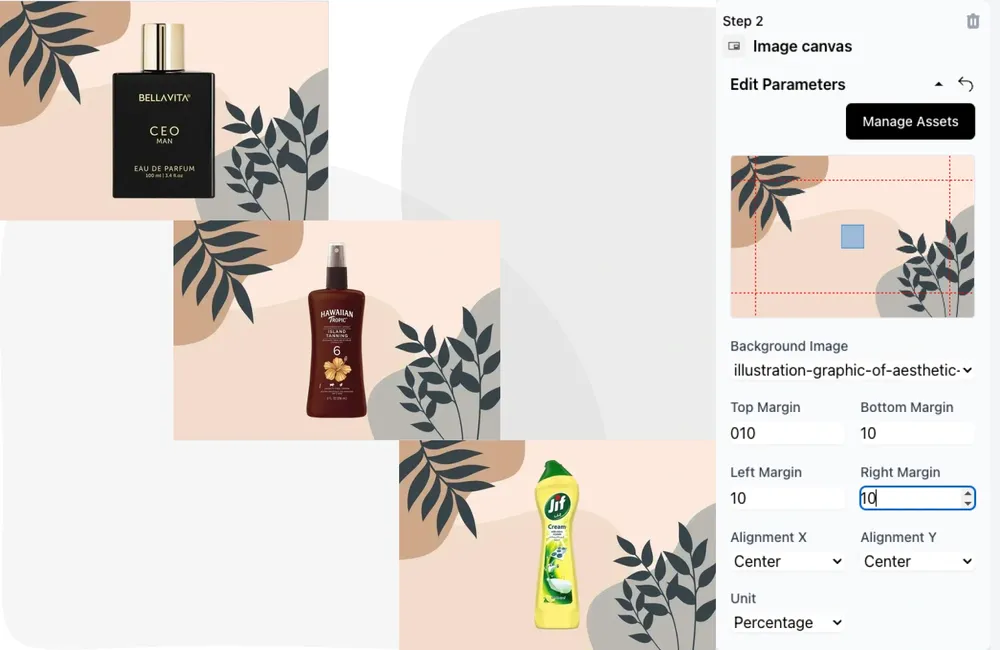
Image Canvas
Import your own standard canvas and apply consistently.
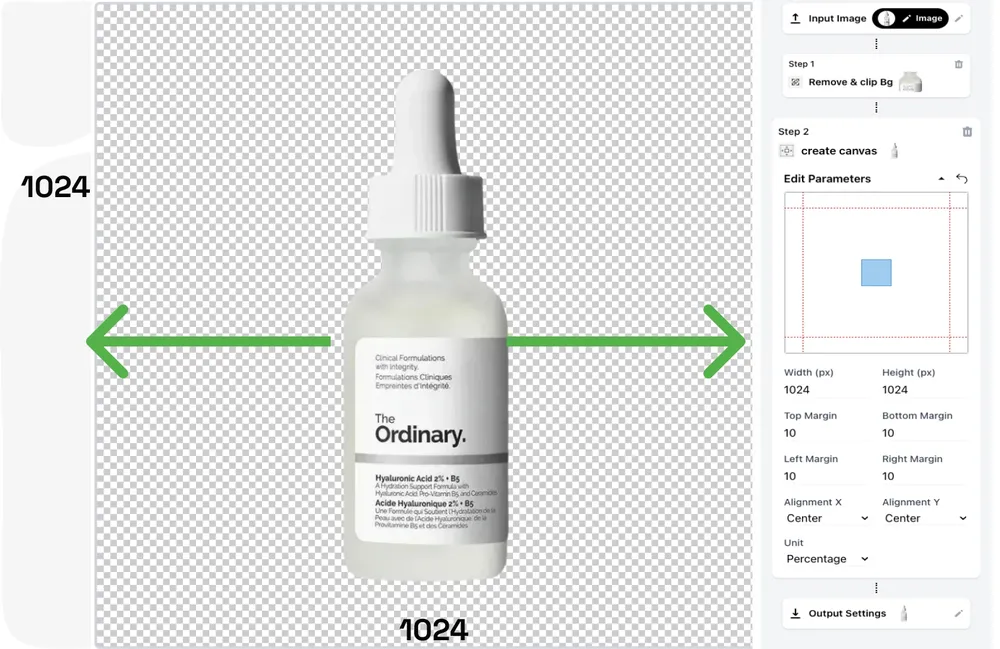
Create Canvas
Create a canvas with custom guidelines for margins and spacing.

Sharpen Image
Sharpen and restore blur in older image assets.
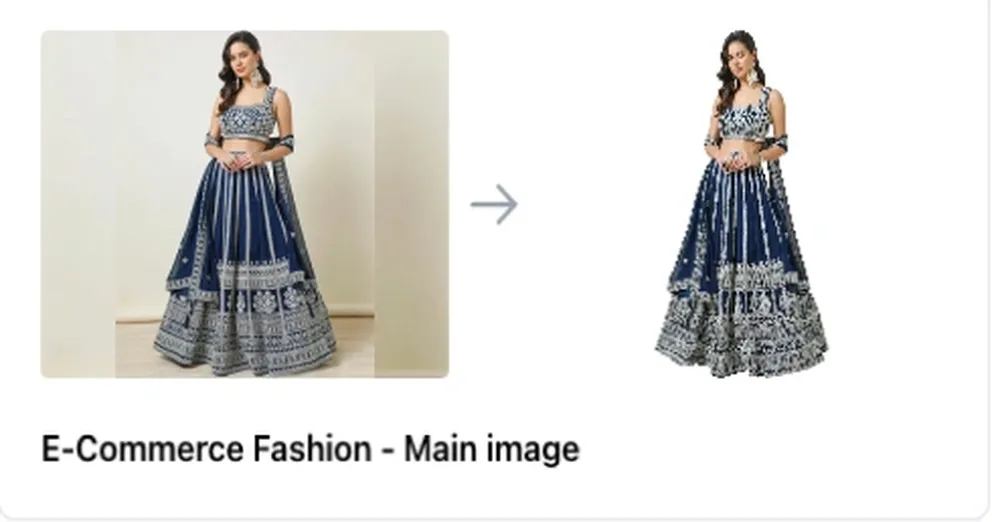
Master E-Commerce Visuals: The 3-Step AI Workflow
Remove background, create perfect canvas dimensions, and add branded color backgrounds.

The Ultimate AI Workflow: Remove + Generate Background
Transform product images for any platform with a seamless two-step process.

Body-Aware Cropping for Fashion & E-Commerce
Detect and preserve key body parts for professional, consistent results.

Face Retouch + Generative Fill
AI-powered skin enhancement with intelligent background expansion.
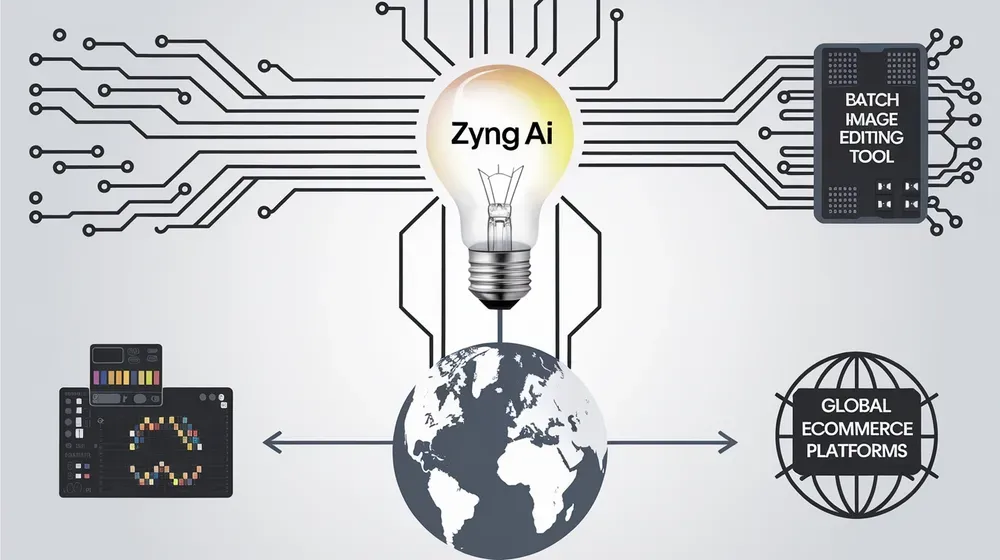
Get Your Images Amazon Ready in Minutes
Automated background removal and guideline compliance with ZYNG AI.
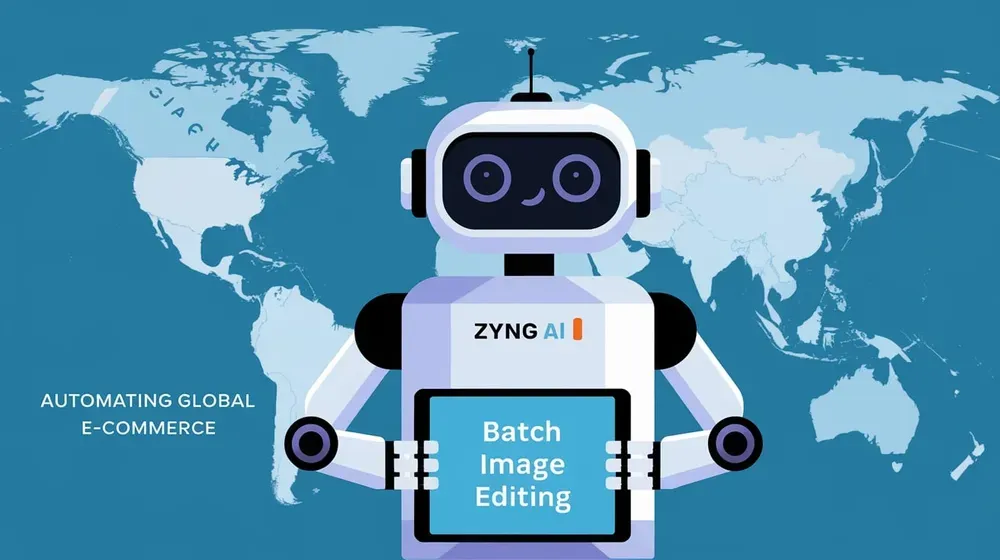
Edit Images for Walmart, Etsy, eBay, and More
Meet platform standards with powerful automation features.
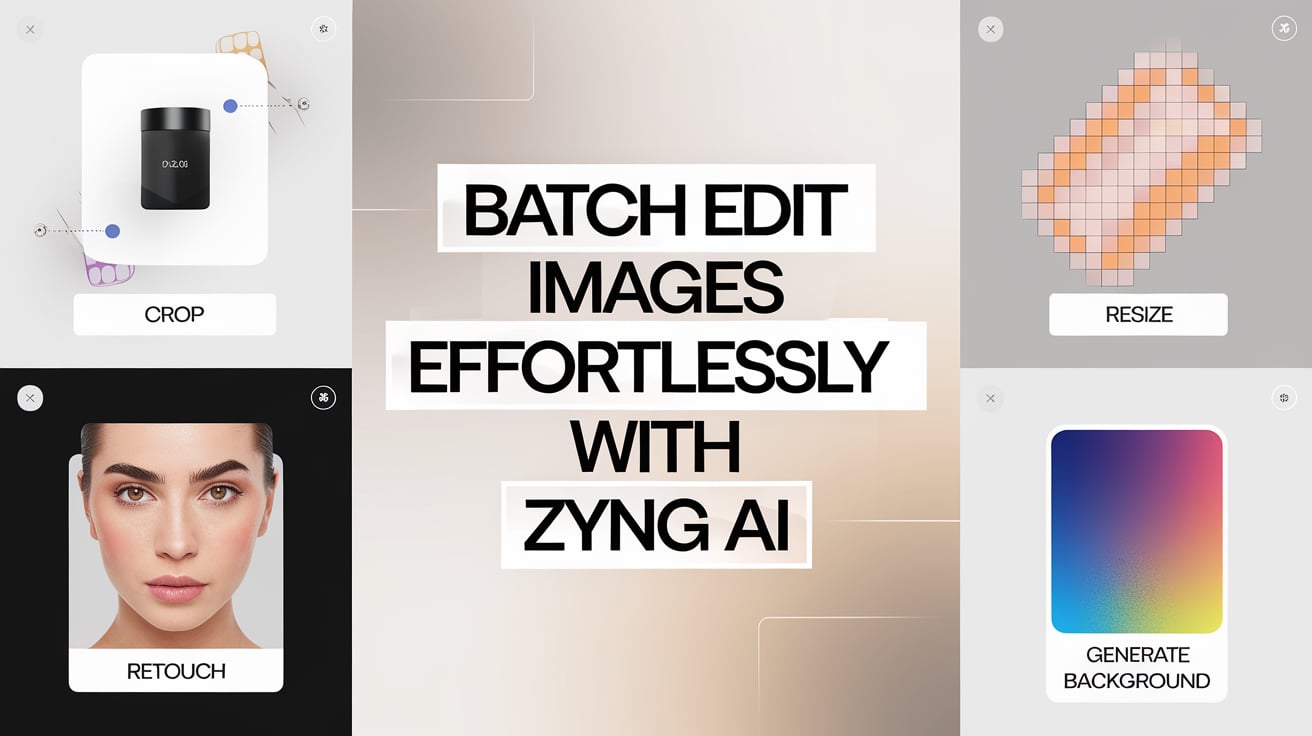
Mastering E-commerce Imagery: 8 Innovative Workflows
Transform your visual strategy with AI-powered editing that scales.

Automate Image Editing. Govern at Scale.
Orchestrate crops, cleanup, model swaps, watermarking, and compliance via secure APIs.

Transform Fashion eCommerce with AI Model Swap
Enhance visual diversity, accelerate campaigns, and maintain brand consistency.