Versatile Export Options with ZYNG AI's Multiple File Formats
Export your images in multiple professional formats - JPEG, PNG, TIFF, and more. Perfect for web, print, and social media with just one click.
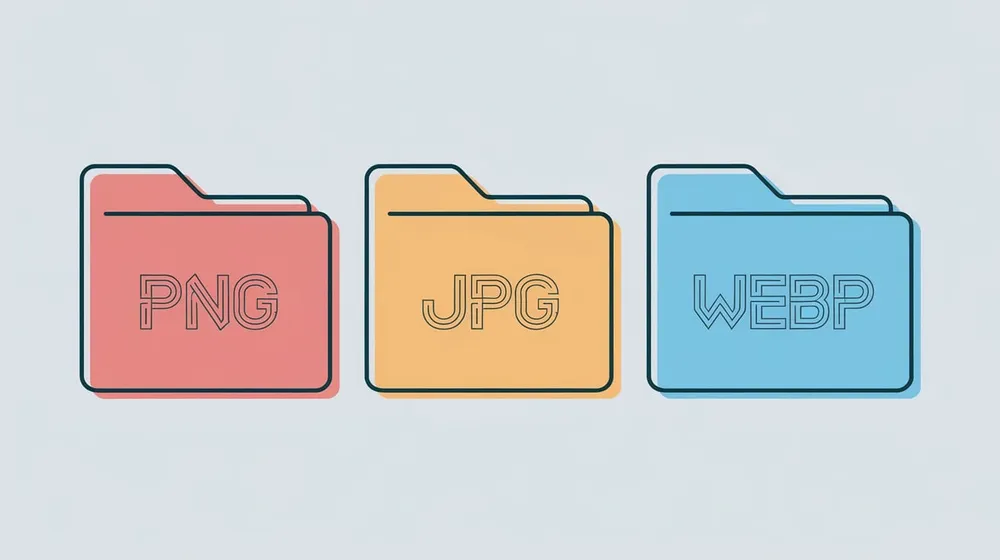
Export your images in multiple professional formats - JPEG, PNG, TIFF, and more. Perfect for web, print, and social media with just one click.
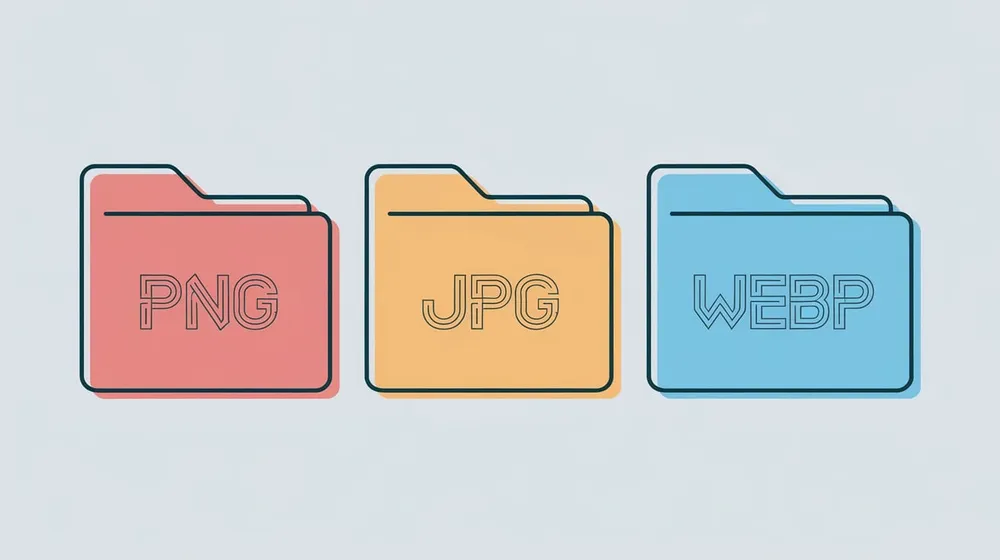
In today's fast-paced creative environment, limited export options can significantly hinder workflow efficiency and creative possibilities.
Limited file format options restrict compatibility across different platforms and use cases.
Additional conversion steps slow down workflows and reduce productivity.
Lack of appropriate format options can lead to quality loss in final outputs.
Export your work in various formats optimized for any platform or application
Choose from JPEG, PNG, TIFF, and more formats to suit your specific needs.
Maintain optimal image quality with format-specific optimization options.
Export directly to your desired format without additional conversion steps.
Export PNGs for transparency or optimized JPEGs for faster loading websites.
Create high-resolution TIFF files for professional print quality results.
Generate platform-optimized formats for different social media channels.
Create versatile assets for cross-platform marketing campaigns.
Apply your desired adjustments and enhancements in ZYNG AI.
Select your preferred export format based on your needs.
Fine-tune quality and resolution settings for optimal results.
Export your image in the selected format, ready for use.
Ready to optimize your workflow?
Start Batch ProcessingJoin thousands of professionals using ZYNG AI's versatile export options.
No credit card required • Cancel anytime