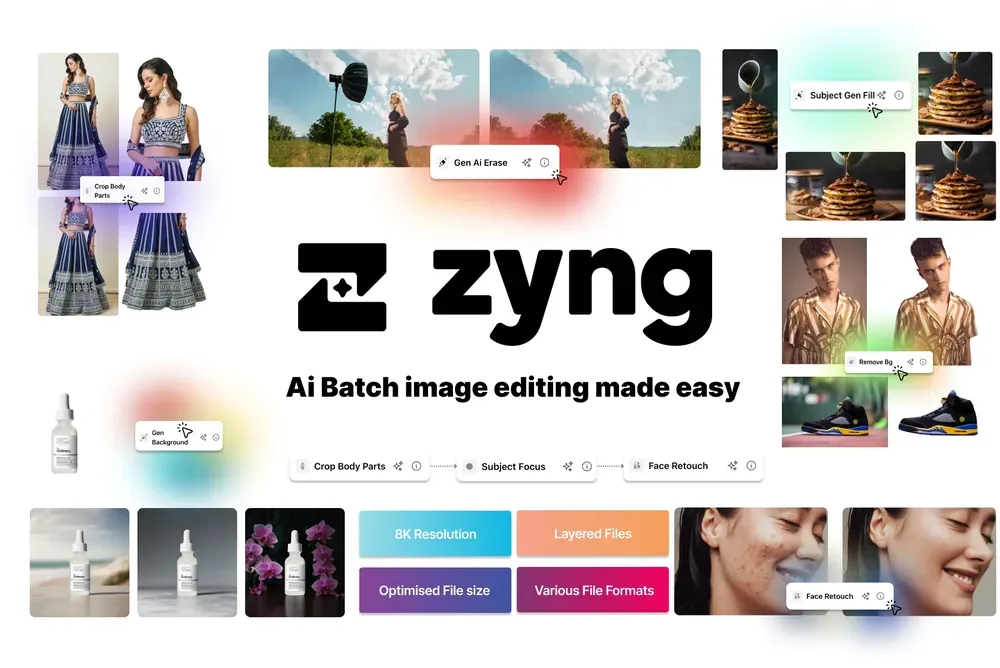The Challenge: Juggling Image Requirements Across Platforms
Selling on multiple e-commerce platforms is essential for growth, but it comes with a major headache: varying image requirements. Each platform – Amazon, Shopify, Myntra, Flipkart, Etsy, and others – has its own rules for:
- Backgrounds (pure white vs. lifestyle)
- Aspect Ratios & Dimensions
- File Sizes & Formats (JPEG, PNG, WebP)
- Cropping & Composition
- Watermarking Policies
Manually editing images for each platform is time-consuming, costly, and prone to errors, slowing down your time-to-market and potentially leading to listing rejections.
 alt="Comparison showing complex manual editing vs streamlined AI editing for multiple platforms"
class="w-full h-auto rounded-lg object-cover"
/>
alt="Comparison showing complex manual editing vs streamlined AI editing for multiple platforms"
class="w-full h-auto rounded-lg object-cover"
/>
ZYNG AI: Your Unified Solution for E-commerce Image Optimization
ZYNG AI eliminates the complexity of multi-platform image editing. Our AI-powered tools allow you to edit images once and automatically adapt them for any e-commerce channel, ensuring compliance and consistency everywhere you sell.
Stop wasting hours on repetitive edits. Start scaling your visual content strategy effortlessly with ZYNG AI.
Tailored Solutions for Major E-commerce Platforms
ZYNG AI understands the nuances of each marketplace. Here's how we help you succeed:
 Amazon Compliance Made Easy
Amazon Compliance Made Easy
Meet Amazon's strict requirements effortlessly. Use ZYNG AI for:
- Flawless pure white backgrounds using AI Background Removal.
- Perfect 1:1 aspect ratio and sizing with Smart Resizing.
- Ensuring the product fills 85% of the frame with Subject Focus.
- Batch processing hundreds of images to meet guidelines instantly.


 Stunning Visuals for Your Shopify Store
Stunning Visuals for Your Shopify Store
Enhance your brand identity on Shopify with creative freedom:
- Generate unique lifestyle backgrounds with Generative Backgrounds.
- Add your brand logo or watermark consistently using Add Logo.
- Create perfectly sized banners and collection images with Generative Fill or Subject Driven Fill.
- Optimize images for fast loading times (e.g., converting to WebP).
Meeting Myntra & Flipkart Standards
Navigate the specific guidelines of Indian marketplaces like Myntra and Flipkart:
- Ensure model shots meet standards with Model Swap or Face Retouch.
- Adhere to strict background and cropping rules using Background Removal and Body-Aware Cropping.
- Provide detailed fabric views with AI Swatch Extraction.
- Upscale images for zoom clarity with Image Upscaling.



 Engaging Content for Social Media
Engaging Content for Social Media
Drive traffic from social channels with perfectly adapted visuals:
- Instantly resize images for Instagram feeds (1:1), Stories (9:16), and Pinterest Pins.
- Create eye-catching creative backgrounds or apply consistent branding.
- Generate entire social media kits from a single product image using workflows. See the Social Media Kit Use Case.
- Add promotional text or logos easily.
Core ZYNG AI Features for Seamless Multi-Platform Editing
These powerful tools make adapting images for any platform simple and fast.
⚡ Batch Processing Power
Edit thousands of images at once, applying platform-specific rules or custom workflows in minutes.
Watch Batch Demo🎨 Versatile Backgrounds
Instantly get compliant white backgrounds (Remove BG) or generate creative scenes (Gen BG).
✂️ Smart Resizing & Cropping
Automatically resize and crop images to fit any platform's aspect ratio without awkward cuts.
🖼️ Generative Fill & Extend
Expand backgrounds seamlessly to fit different dimensions using Gen Fill or Subject Driven Fill.
🔄 Format Flexibility
Export images in the required format (JPEG, PNG, high-speed WebP) optimized for web performance.

⚙️ Workflow Automation
Combine multiple steps (e.g., remove BG -> resize -> add watermark) into a single Combo workflow for maximum efficiency.
Get Platform-Ready Images in 4 Simple Steps
ZYNG AI makes complex multi-platform editing incredibly easy.
Upload Images
Drag & drop hundreds of product images at once.
Choose Workflow
Select individual AI tools or a multi-step Combo workflow (e.g., "Amazon Ready").
Let AI Work
ZYNG AI processes images in seconds, applying all edits consistently.
Download & Upload
Get images perfectly formatted for each platform (Amazon, Shopify, etc.) ready to upload.
See how easy bulk platform optimization is:
Watch Batch Processing Demo