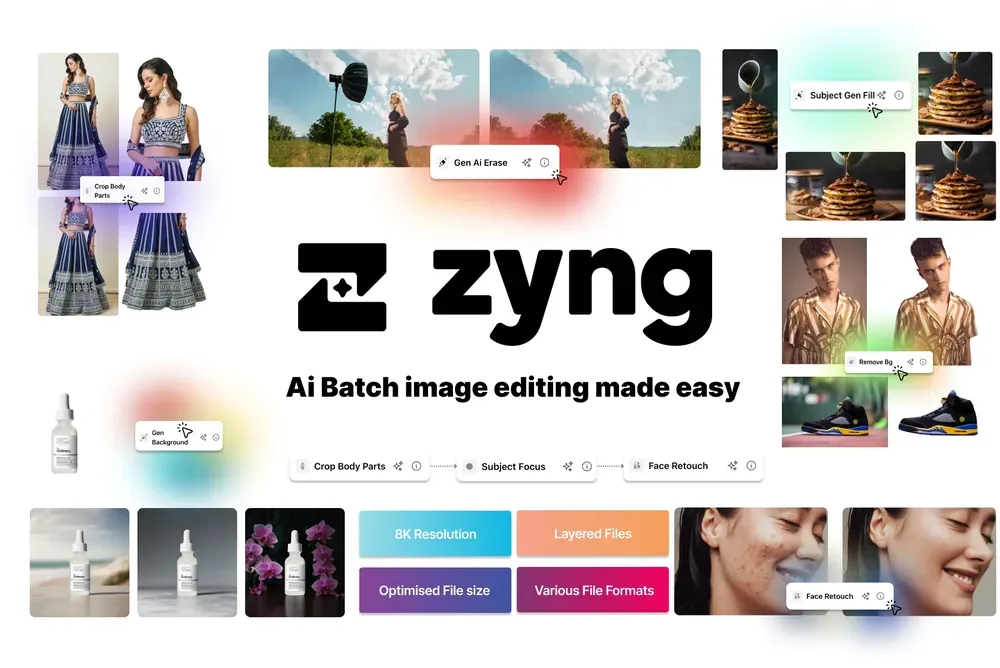Introduction: Elevating Fashion eCommerce with AI
Fashion eCommerce is evolving rapidly, with brands and retailers seeking innovative ways to enhance product imagery, streamline content creation, and automate tedious editing tasks. In this competitive landscape, ZYNG AI offers a comprehensive suite of tools designed to optimize and scale fashion eCommerce operations.
From AI-powered background removal to generative fill, model retouching, and smart resizing, ZYNG AI empowers fashion brands to create visually appealing, high-quality product images effortlessly. In this guide, we’ll explore 10 advanced workflows that fashion brands can implement using multiple ZYNG AI functions. These workflows ensure consistency, efficiency, and creative flexibility, helping eCommerce businesses stand out in the digital marketplace.

10 Advanced ZYNG AI Workflows for Fashion
1. Model Consistency Across a Fashion Collection
Tools Used: Change Face, Change Ethnicity, Face Retouch, Skin Retouch, Sharpen Image
One of the biggest challenges in fashion eCommerce is maintaining model consistency across a collection. ZYNG AI enables brands to swap faces while preserving lighting, skin tone, and expressions, ensuring a seamless look across all product images. Explore the Model Swap Use Case.
Workflow:
- Upload Images – Start by uploading different product images featuring various models.
- Change Face / Ethnicity – Use AI face-swapping or ethnicity adjustment for uniformity or diversity.
- Retouch – Apply Face Retouch & Skin Retouch for natural beauty. Watch the Retouch Demo.
- Sharpen – Improve clarity with Sharpen Image.
2. High-Impact Product Swatch Display

Tools Used: Swatch, Subject Focus, Sharpen Image
Displaying fabric texture effectively is crucial. Swatches give a closer look at the material quality. See the Swatch Use Case.
Workflow:
- Extract Swatches – Auto-generate swatches with the Swatch tool.
- Focus – Use Subject Focus to emphasize texture.
- Sharpen – Ensure crystal-clear details.
3. Automated Background Adaptation for Campaigns
Tools Used: Gen Background, Color BG, Subject Gen Fill, Remove BG
Seasonal promotions require images aligned with campaign aesthetics. Adapt images without reshooting. Watch the Batch BG Demo.
Workflow:
- Remove Background – Use Remove BG.
- Generate/Color BG – Create seasonal themes with Gen Background or apply brand colors with Color BG.
- Extend Background – Use Subject Gen Fill for correct aspect ratios.
4. Smart Cropping for Catalogs & Marketplaces
Tools Used: Crop Body Parts, Crop Object, Subject Focus, Resize
Marketplaces like Amazon, Myntra, and Shopify require specific aspect ratios. AI cropping ensures precise framing. Check out the Social Media Kit Use Case.
Workflow:
- Auto-Crop – Use Subject Focus for initial cropping.
- Refine – Use Crop Body Parts / Crop Object for perfect alignment.
- Resize – Optimize for multiple platforms.
5. Perfectly Balanced Product Combos & Bundles
Tools Used: Combo, Remove BG, Resize, Subject Focus
Bundles and product pairings require seamless visual integration.
Workflow:
- Remove Backgrounds – Standardize images.
- Use Combo Tool – Auto-align products for bundle images.
- Resize – Ensure optimal sizing.
- Focus – Use Subject Focus to highlight key items.

6. High-End Portrait Effects for Editorial Shoots

Tools Used: Portrait, Skin Retouch, Face Retouch, Gen AI Erase
Fashion brands often require editorial-style imagery. AI enhancements make this effortless.
Workflow:
- Enhance Portrait – Use Portrait mode.
- Retouch – Apply Skin & Face Retouching. Explore the Face Retouch Use Case.
- Erase Distractions – Use Gen AI Erase for clean shots.
7. Watermark & Branding for Social Media and Lookbooks
Tools Used: Watermark (Add Logo), Resize, Remove BG
Branding is crucial. Automated watermarking ensures image protection and brand identity across platforms like Instagram and Pinterest.
Workflow:
- Prepare Images – Remove BG and enhance.
- Apply Watermarks – Use the Watermark tool in bulk. See the Batch Processing Demo.
- Resize – Optimize for social media, lookbooks etc.
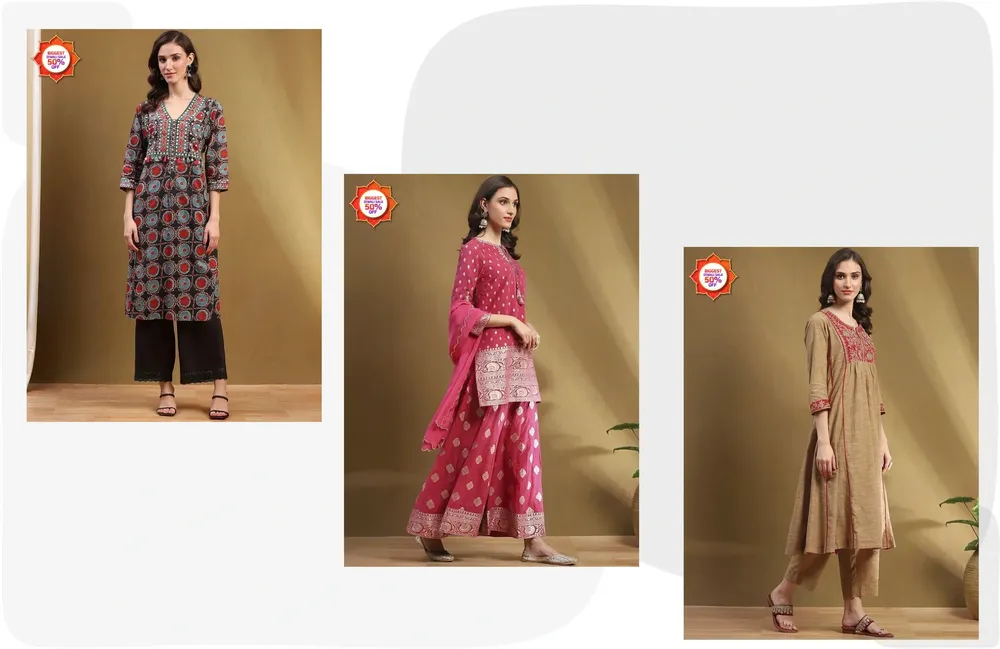
8. Precision Cropping for Beauty & Accessory Shoots

Tools Used: Crop Nose (part of Crop Body Parts), Crop Object, Face Retouch
Accessory brands need face-focused imagery to highlight jewelry, eyewear, and makeup.
Workflow:
- Crop Face/Nose – Use Crop Body Parts for precise close-ups.
- Enhance Features – Use Face Retouch to refine details.
- Crop Object – Highlight intricate accessory details.
9. AI-Powered Image Upscaling for Large-Format Printing
Tools Used: Upscale Image, Sharpen Image
For billboards, posters, and banners, brands need large-format images. AI upscaling ensures high-quality resolution without loss.
Workflow:
- Select Images – Choose key images needing upscaling.
- Upscale Image – Increase resolution for print.
- Sharpen Details – Ensure crisp clarity.

10. Intelligent Object Removal for Clean Product Shots

Tools Used: Gen AI Erase, Remove & Clip BG, Sharpen Image
A clean, distraction-free product image boosts conversions. Remove unwanted elements effortlessly.
Workflow:
- Erase Elements – Use Gen AI Erase for dust, wrinkles, reflections.
- Remove & Clip BG – Isolate products for a polished finish.
- Fine-Tune – Use Sharpen Image for high-definition results.
Conclusion: Transform Your Fashion Imagery
ZYNG AI transforms fashion eCommerce image editing by automating time-consuming tasks while maintaining high-quality visuals. From background adaptation and smart cropping to model consistency and precision detailing, ZYNG AI’s suite of tools ensures brands can scale effortlessly while maintaining a premium aesthetic.
By integrating these 10 workflows, fashion brands can enhance efficiency, reduce costs, and create visually stunning product images that drive conversions.
Are you ready to revolutionize your fashion eCommerce store? Try ZYNG AI today and experience the future of AI-powered content automation!