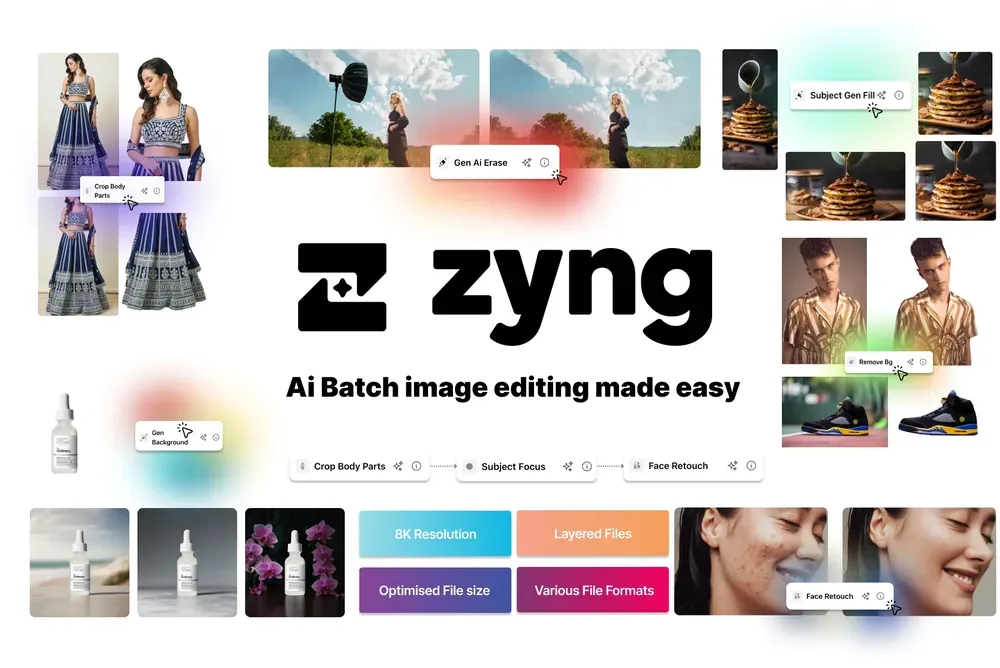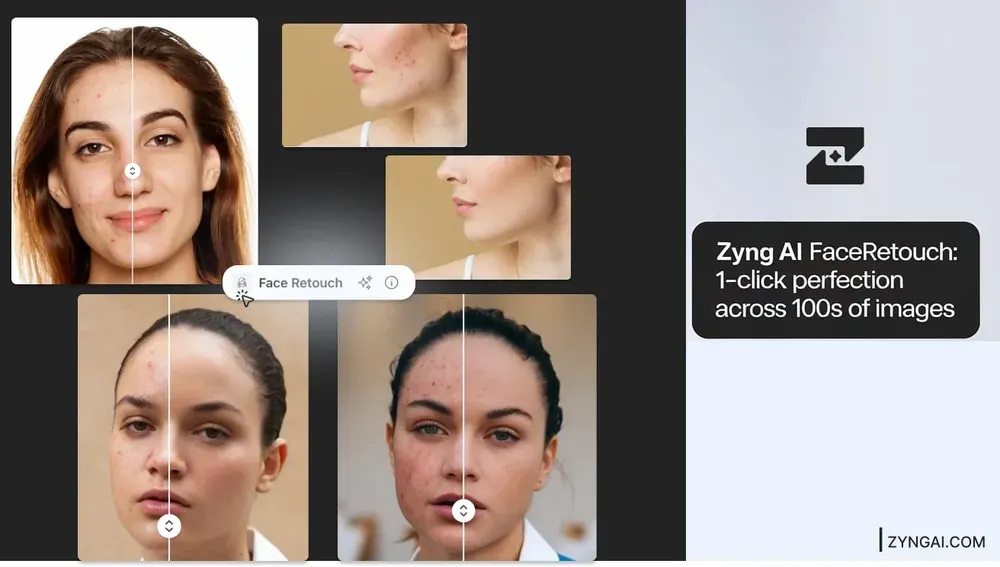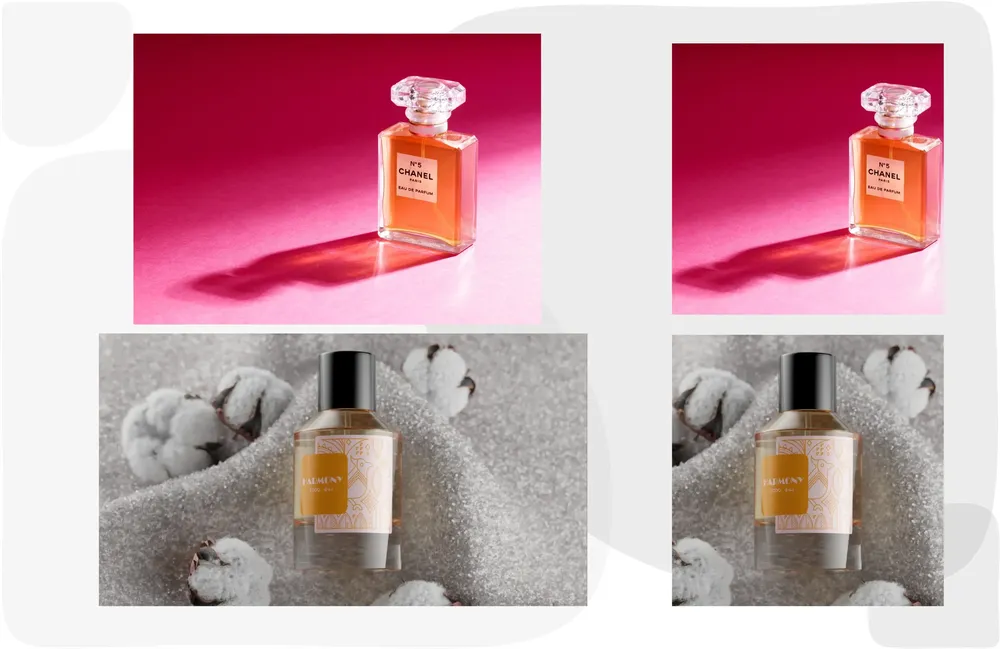Modular Magic: How ZYNG AI's Workflow Builder Transforms Bulk Image Editing
In the digital age, visual content is more than just an asset—it's the heartbeat of brand identity. For businesses dealing with thousands of images, maintaining consistency, quality, and efficiency is paramount. This is where ZYNG AI shines. Learn more about its impact on fashion photography.