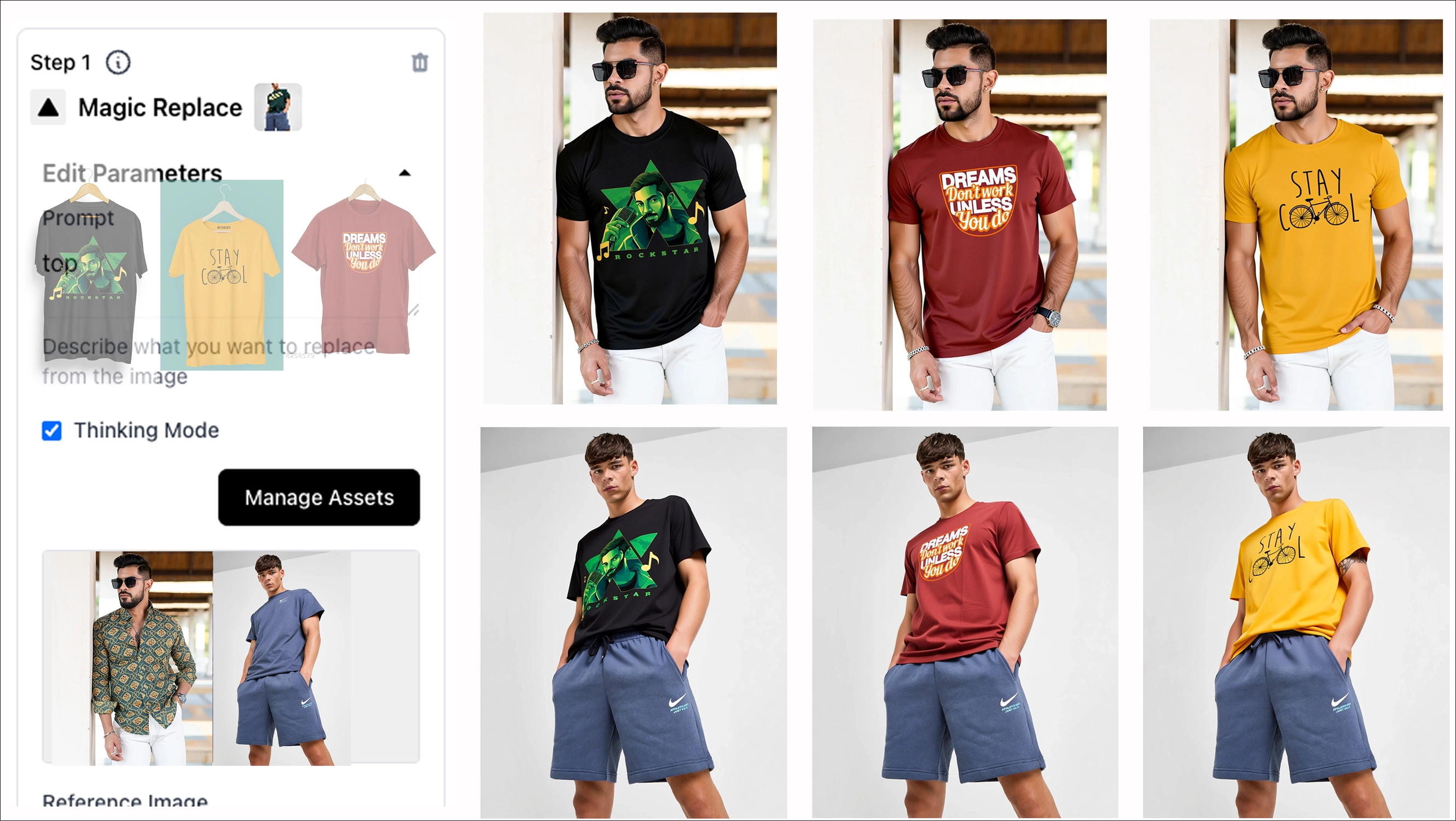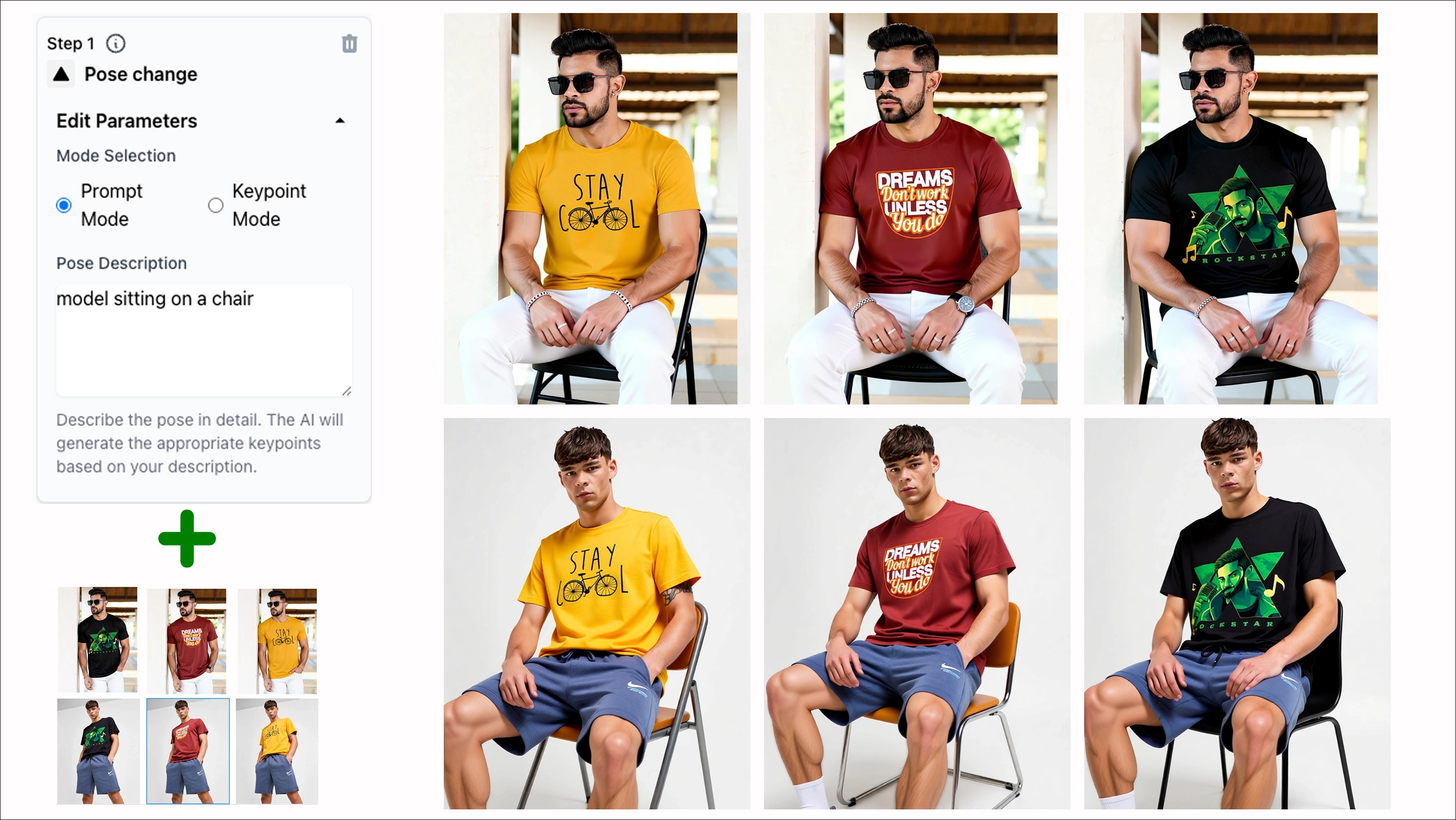Throughput. Move from tens to thousands
of images per day. Consistency. One
model and one lighting grammar across your range.
Control. Deterministic settings,
predictable naming, template-aware crops.
Magic Replace swaps the actual garment—not an
overlay—conforming to drape, tension points, and seams.
Pose Change adds angles and stances without breaking
realism. Together, they build full SKUs and then scale
into deep, localized catalogs.
Bulk Magic Replace — How to Do it Right
-
Group items by silhouette (neckline, sleeve, hem)
and material behavior.
-
Define constraints: allowed print area, collar
exclusions, patch rules.
-
Use deterministic output trees for painless DAM/PIM
ingestion.
Bulk Pose Change — Prompt or Keypoints
-
Prompt mode for fast batches: “model sitting on a
chair, hands on thighs”.
-
Keypoint mode for absolute reproducibility and
compliance workflows.
-
Standardize pose families (front/¾/side/back;
seated/standing).
Controls for Enterprise Teams
-
Consistency: identity lock,
background lock, color management.
-
Auditability: edit graphs,
versioning, deterministic prompts with seeds.
-
QC: spec checkers for print
scale/alignment and edge integrity; marketplace
presets.
Implementation Patterns
-
UI: quick runs with Thinking Mode.
-
Bulk UI: CSV-driven jobs with
silhouettes, colorways, constraints.
-
Managed/API: webhooks pipeline:
INGESTED → REPLACED → POSED → QC_PASS → CROPPED →
DELIVERED.
Prompt Library (Ready to Copy)
Magic Replace (tee graphic): “Replace front
graphic with ‘Rockstar’ triangle; center-chest 24 cm;
matte print; keep navy fabric wrinkles; preserve model &
lighting.”
Pose Change (seated): “Model seated on a matte
black chair; neutral posture; hands on thighs; same
lighting and background.”
FAQs
Do I need new shoots? No—reuse the best
frames. Will prints warp? They conform
to drape and curvature.
Can both run together? Yes: Replace →
Pose is the common flow.
Next Steps
-
Pick one category (e.g., men’s tees or women’s
skirts).
-
Choose base frames you love (model + background).
-
List colorways/graphics and silhouette families.
- Decide pose families for PDP & campaigns.
- Run a pilot batch (50–500 images) and scale.