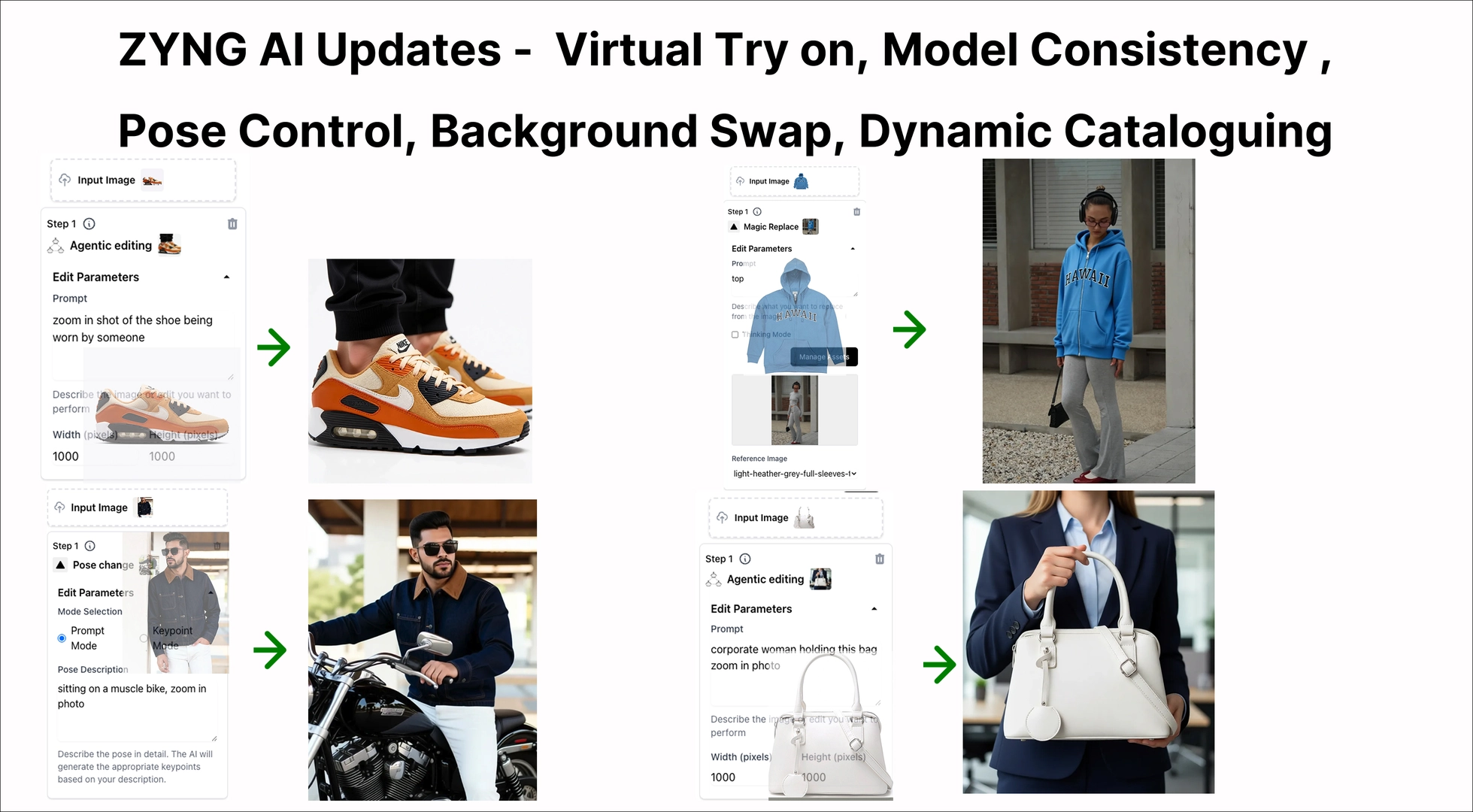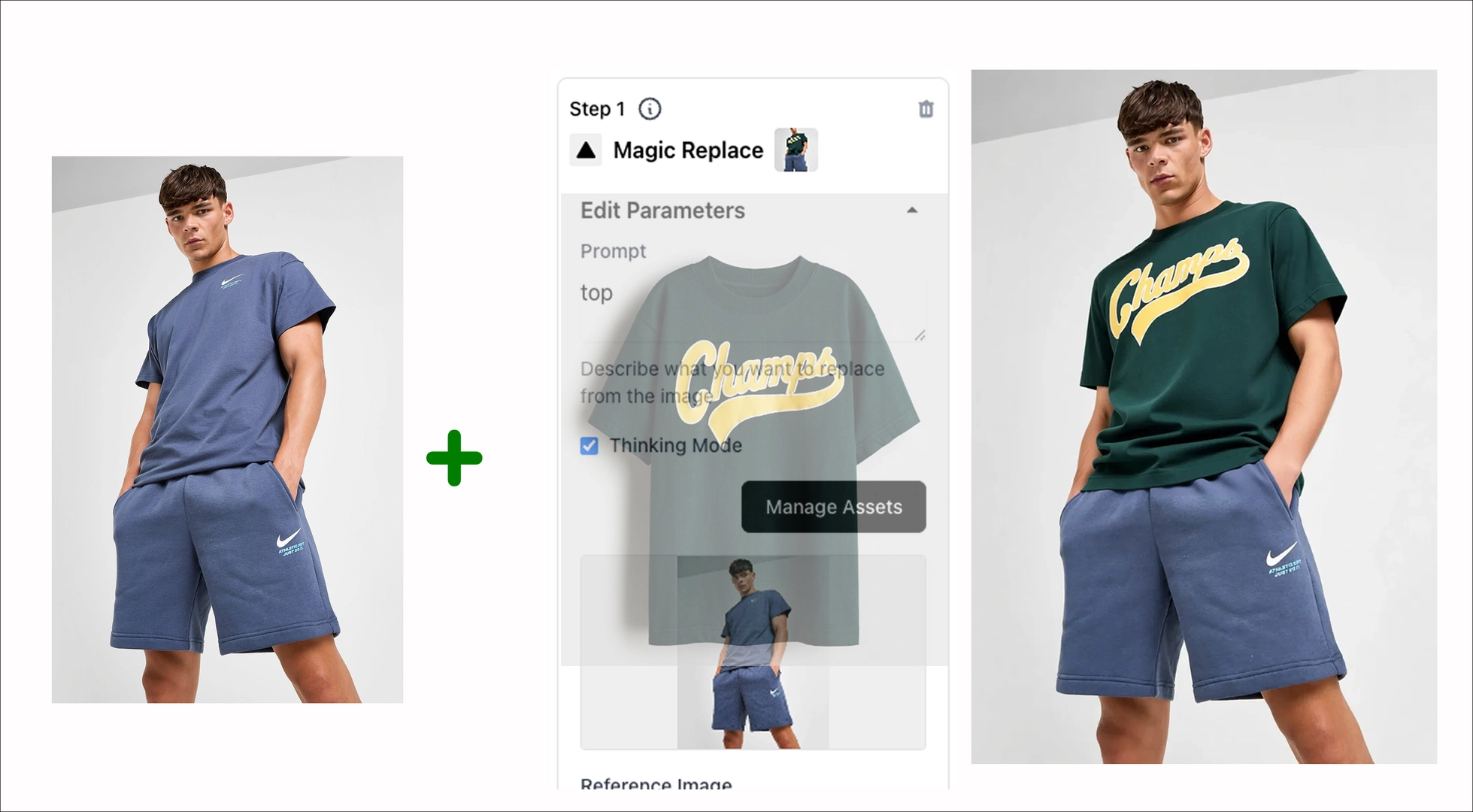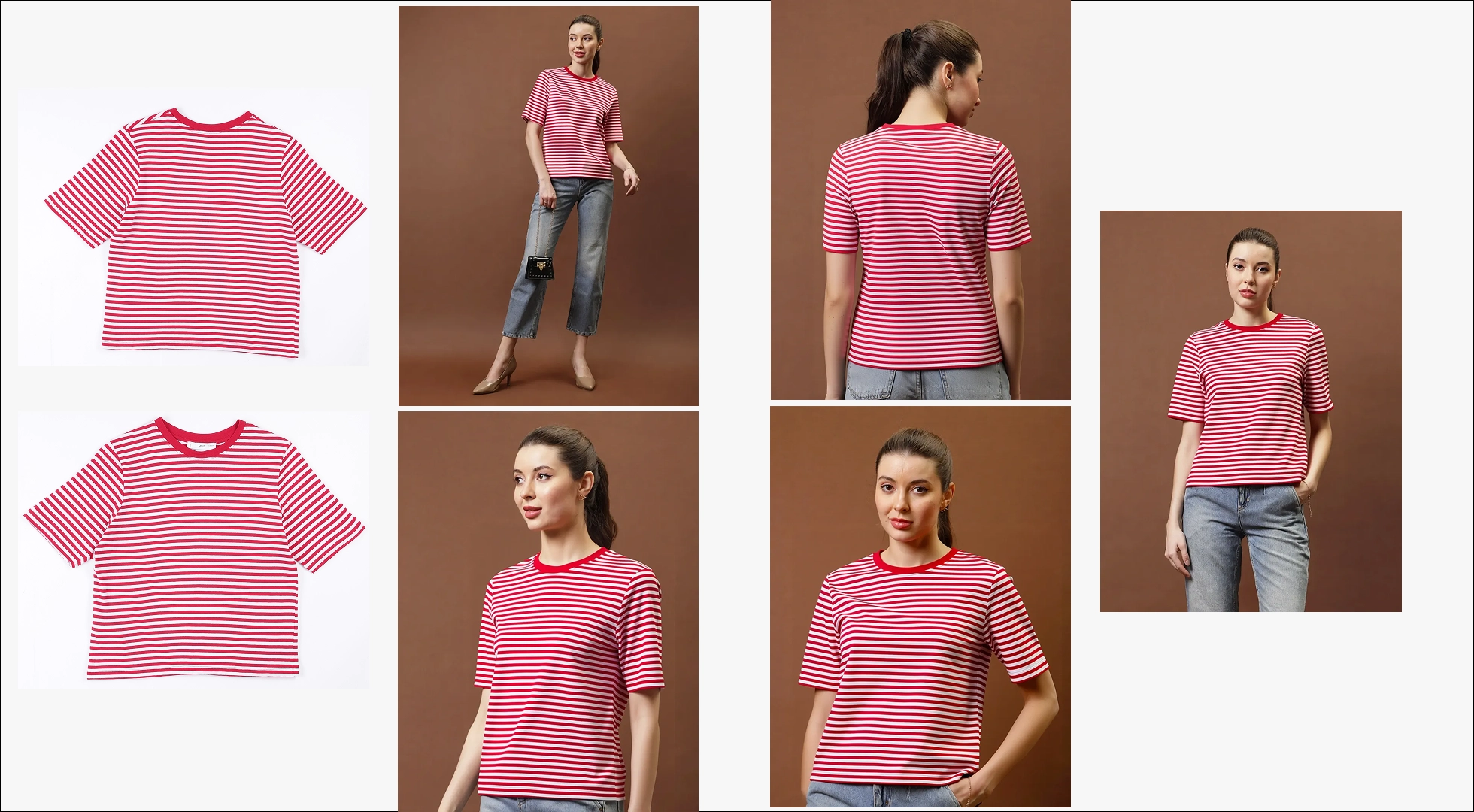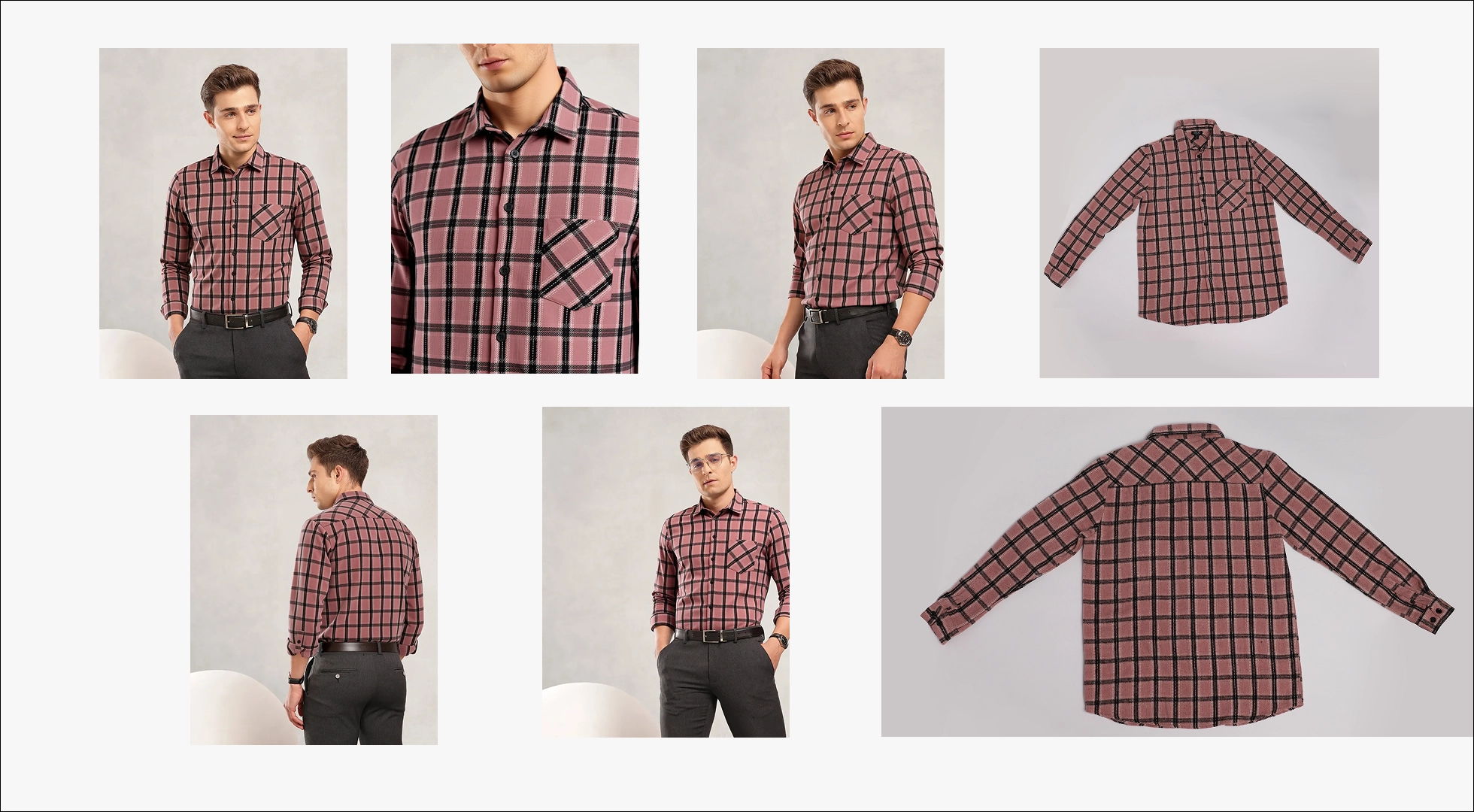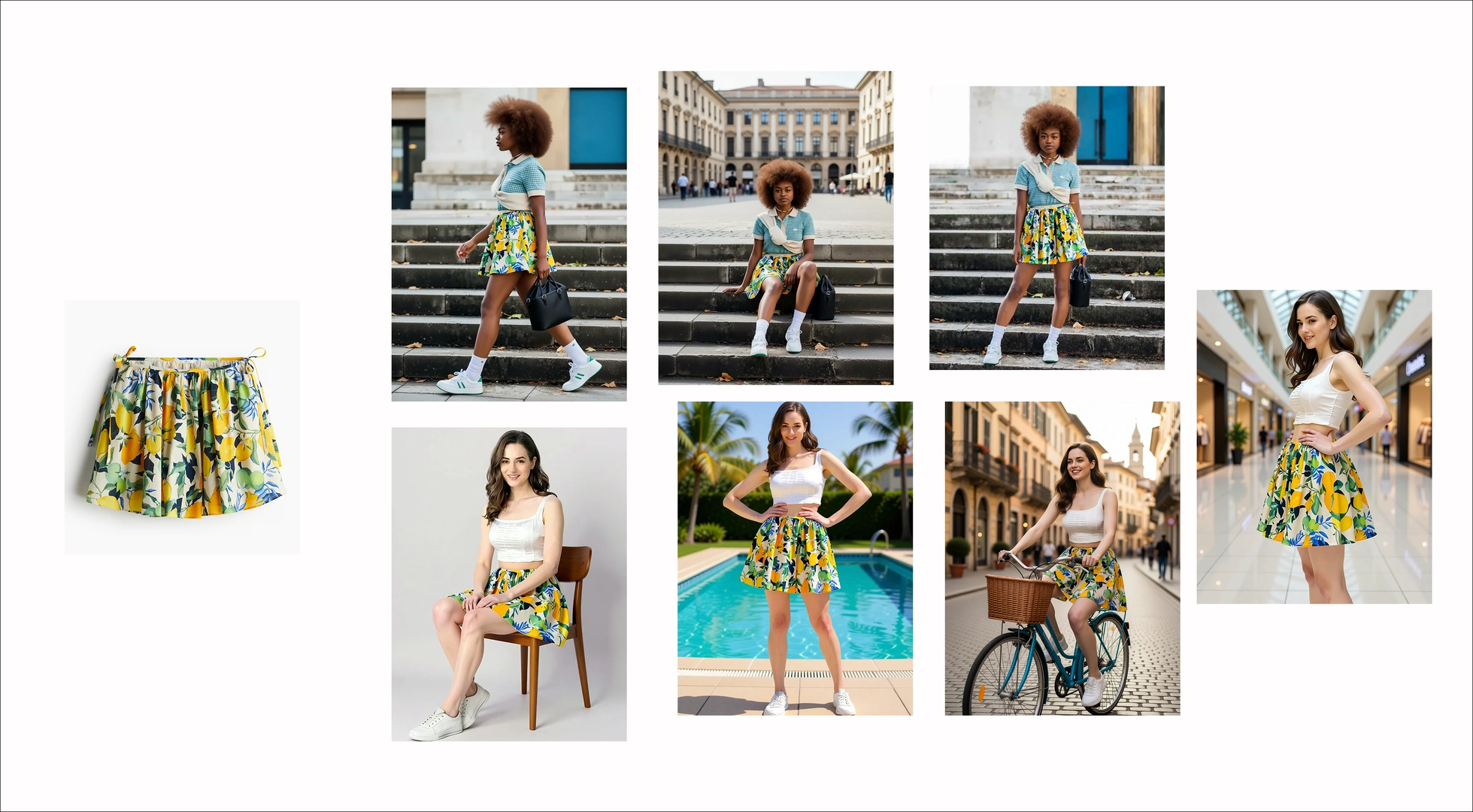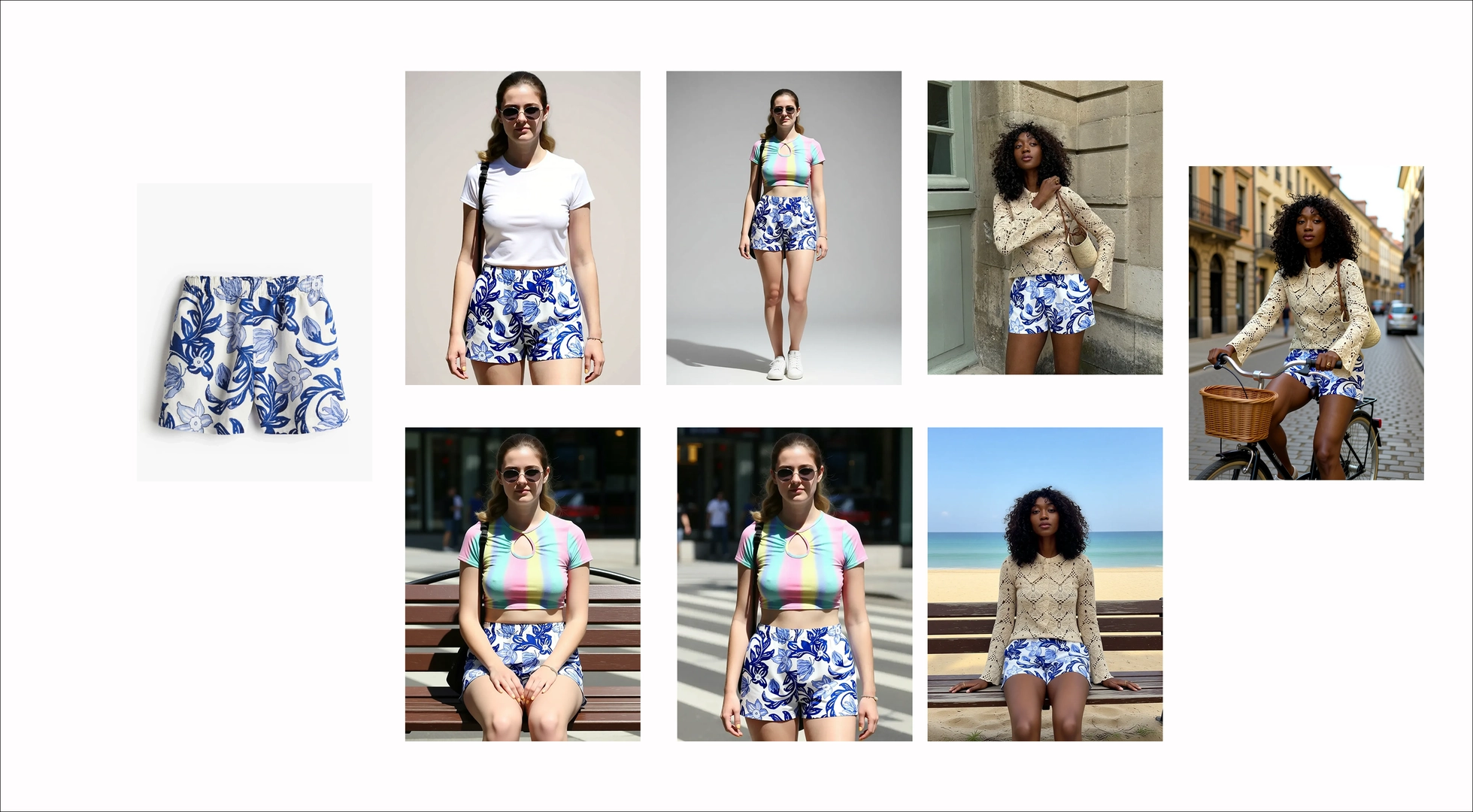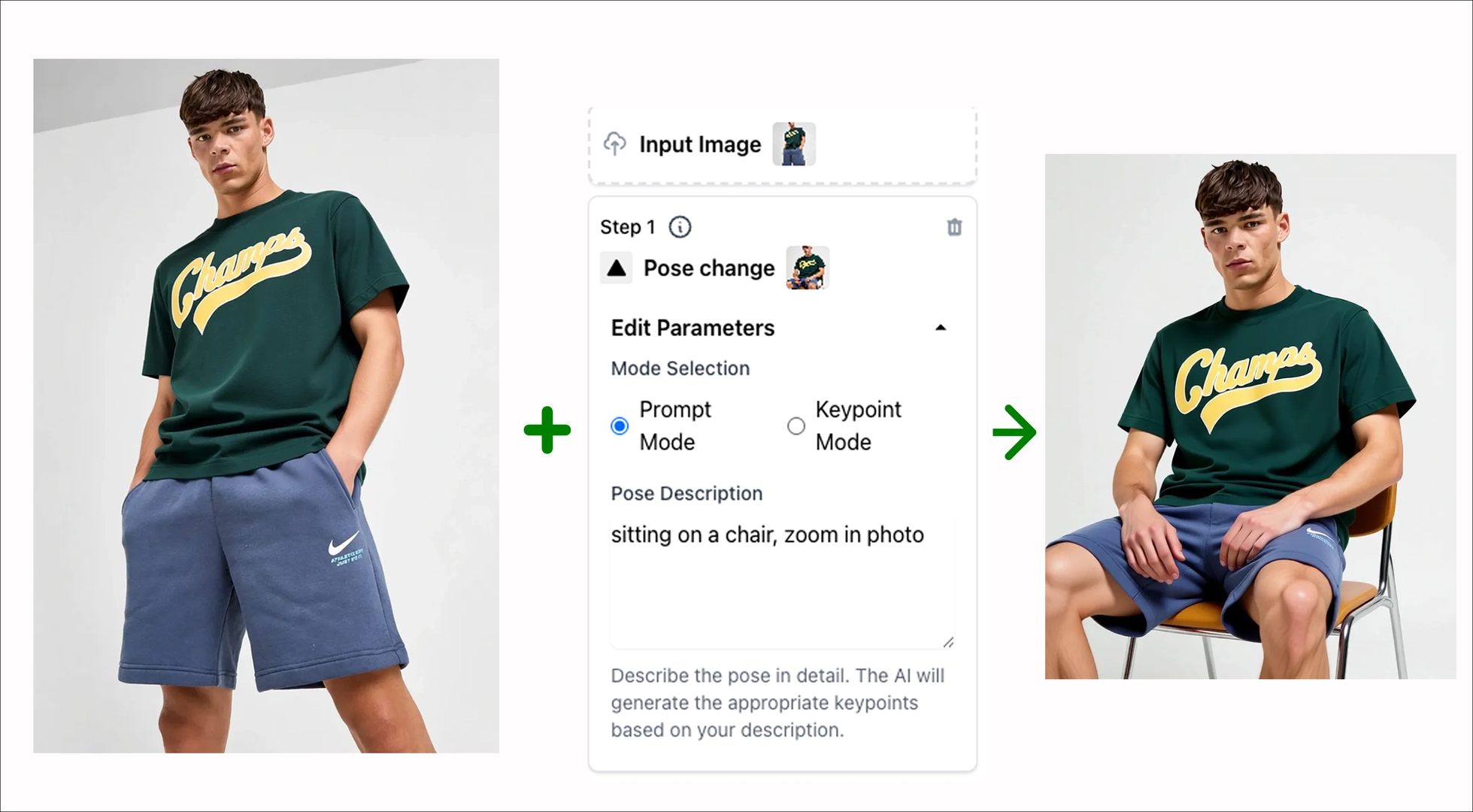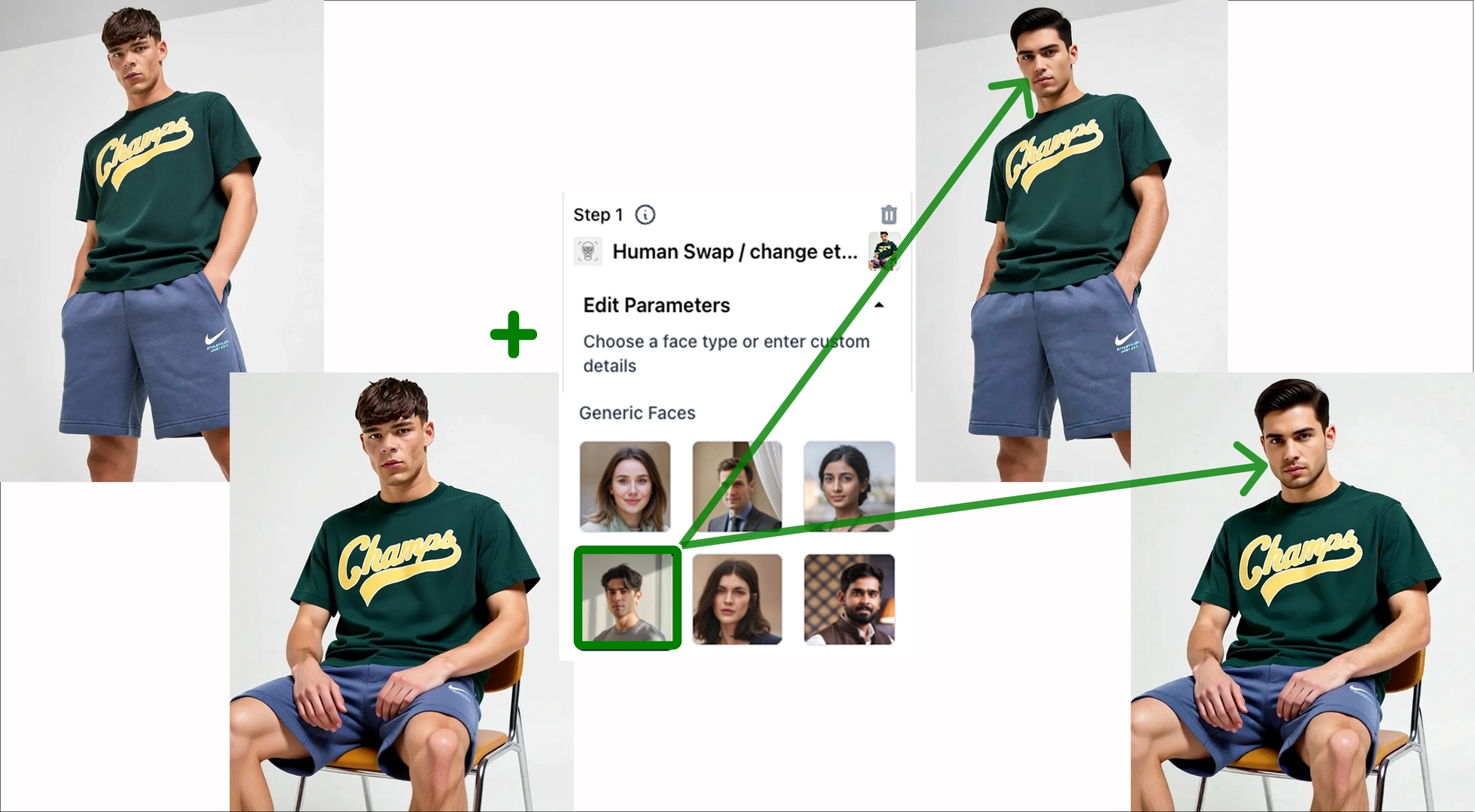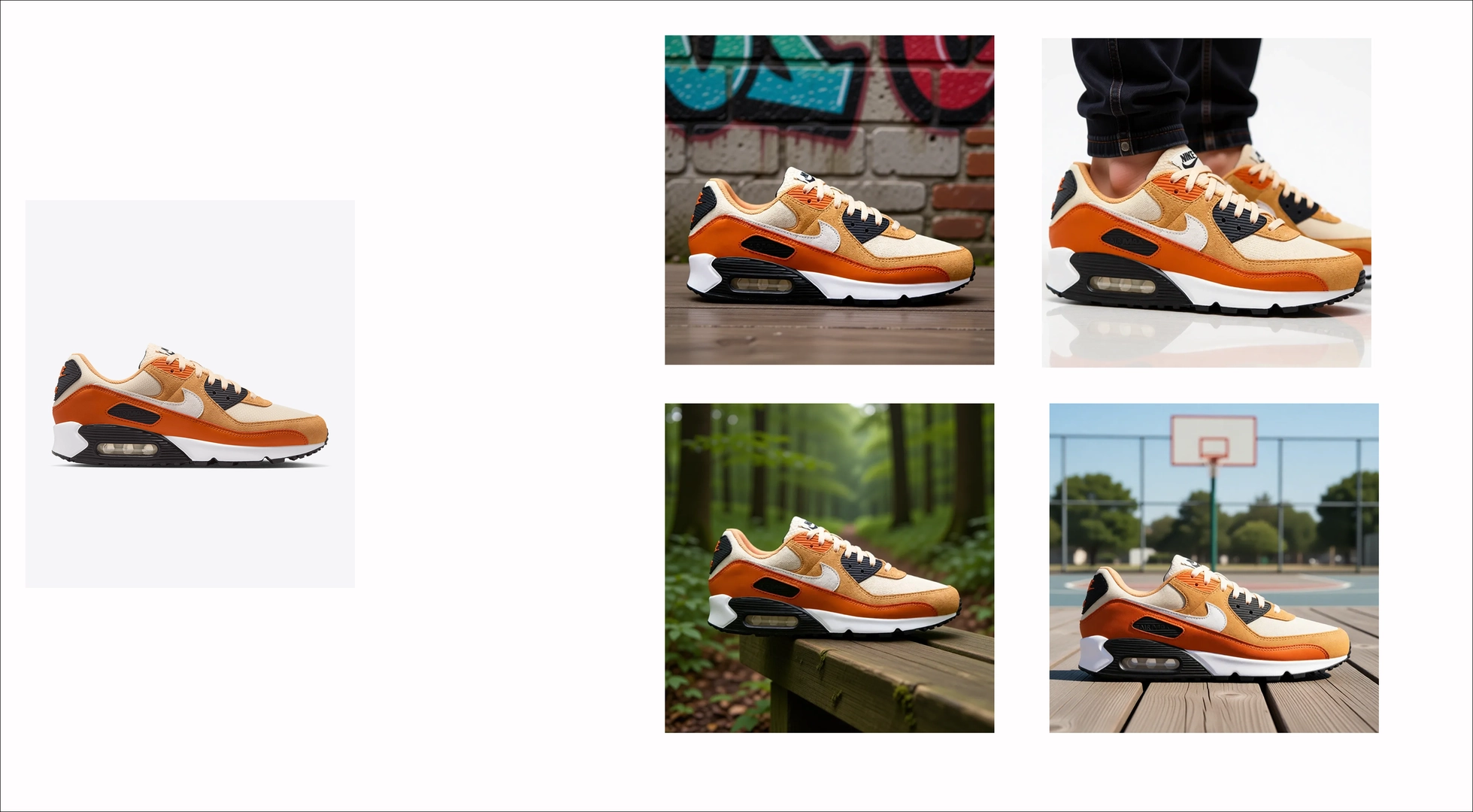Swap the Product. Keep the Photo.
Build Dynamic Catalogs in Minutes.
Magic Replace replaces the actual product (shirt, skirt, jacket, tee) in your existing photo—while preserving the same model, pose, lighting, and background. Layer Virtual Try-On, Pose Change, Face/Human Swap, and Agentic Editing to launch complete, localized catalogs fast.
- Reuse your highest-converting frames instead of reshooting
- Maintain brand-consistent composition across SKUs and seasons
- Export marketplace-compliant sets in one go
100 free credits • No credit card required