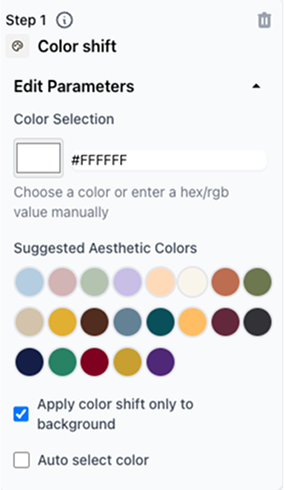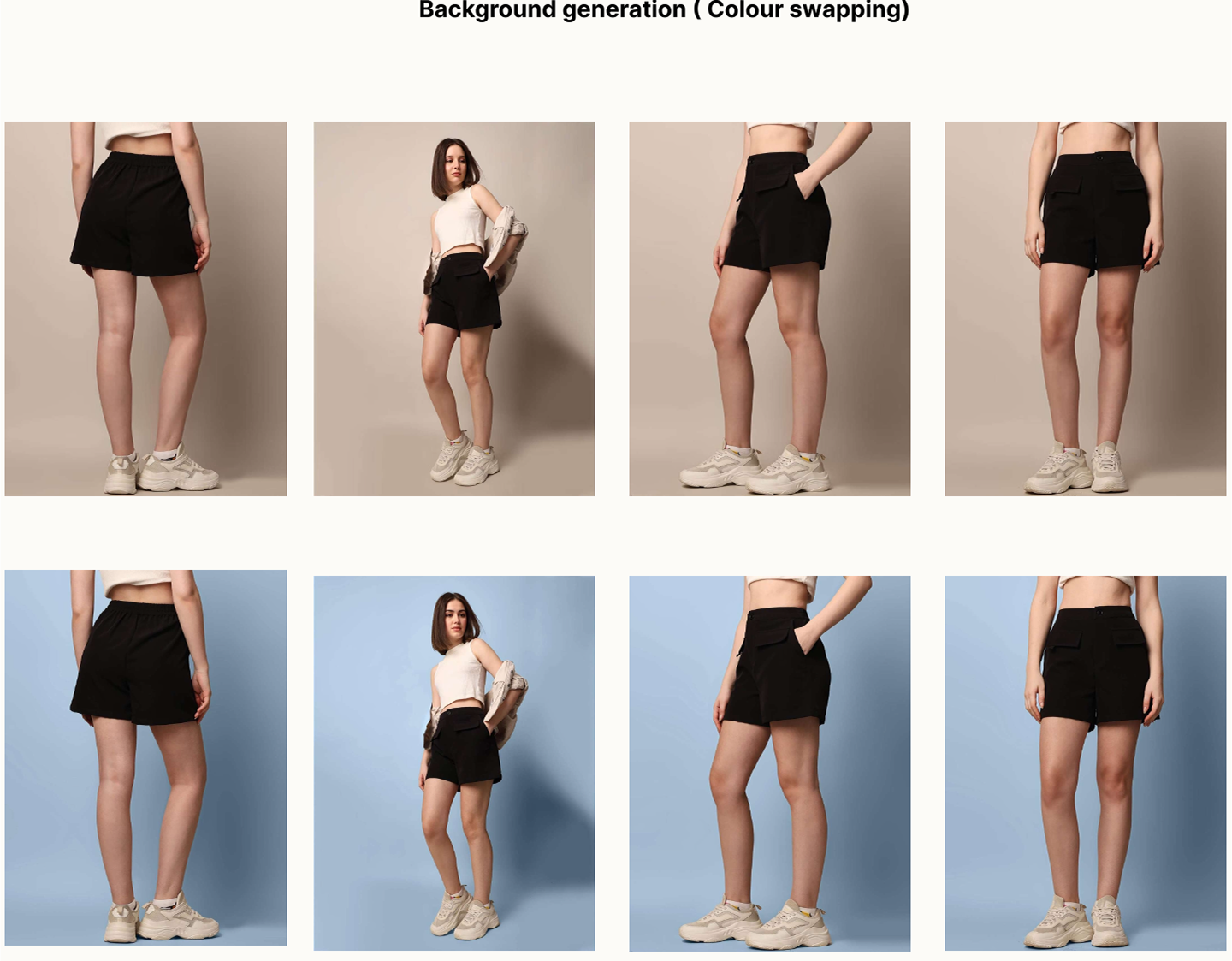Color swap — Gradient-aware background color changes that keep shadows & depth
Give every product a brand-consistent backdrop without the cut-out look. Color swap analyzes lighting, preserves soft shadows and background roll-off, and recolors the canvas to your exact hex—so results feel studio-real, not flat.
- Shadow-preserving recolor maintains contact shadows & gradients.
- Subject-safe keeps garments, skin tones, shoes, and accessories untouched.
- One-click palettes with curated brand-friendly colors or free hex/RGB entry.
- Batch-ready for large catalog runs with identical output rules.